Windows 10 Insider Preview 16184 ISO Offline Download
Windows 10 Insider Preview 16184 ISO Offline Download
Here is a comprehensive guide on how to download Windows insider preview offline ISO files and resource to help you install it on your computer.
Windows 10 insider 16184 ISO Download
Direct ISO links, no need to decompress ESD or UUP, just download ISO file and create bootable media. Guides are attached below.Language: English | x64 = 64-bit and x86 = 32-bit
Core ISO
- Core Build 16184 x86
- Core Build 16184 x64
Pro ISO
- Pro Build 16184 x86
- Pro Build 16184 x64
- Enterprise Build 16184 x86
- Enterprise Build 16184 x64
- Build 16184 Language Pack x86
- Build 16184 Language Pack x64
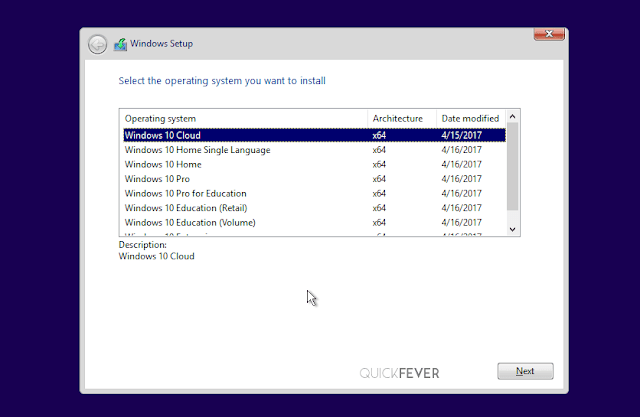
Windows 10 insider 16184 ESD/UUP Download
16184 UUP: Download hereDownload us-amd64_en.zip (for 64bit) us-x86_en.zip (for 32bit)
Get the decrypter from here.How to Create ISO file From UUP
- Unzip the decrypter zip using a tool like Winrar or 7Zip.
- Copy or Move the us-amd64_en.zip or us-x86_en.zip file inside the decrypt-multi-release/UUPs/
- Extract amd64_en.zip or x86_en.zip files.
- Now open the Convert-UUP batch file. Select a number of your choice and press enter.
- After a few minutes, the ISO will be ready.
- If you have (“.ESD file”), copy it inside the decrypt folder and open the decrypt-ESD (decrypt.cmd in the video) file.
- Choose your preferred option, basically, choose option 1 if you want to create a standard ISO file.
- Press “Y” and after some minutes the ISO file will be ready.

